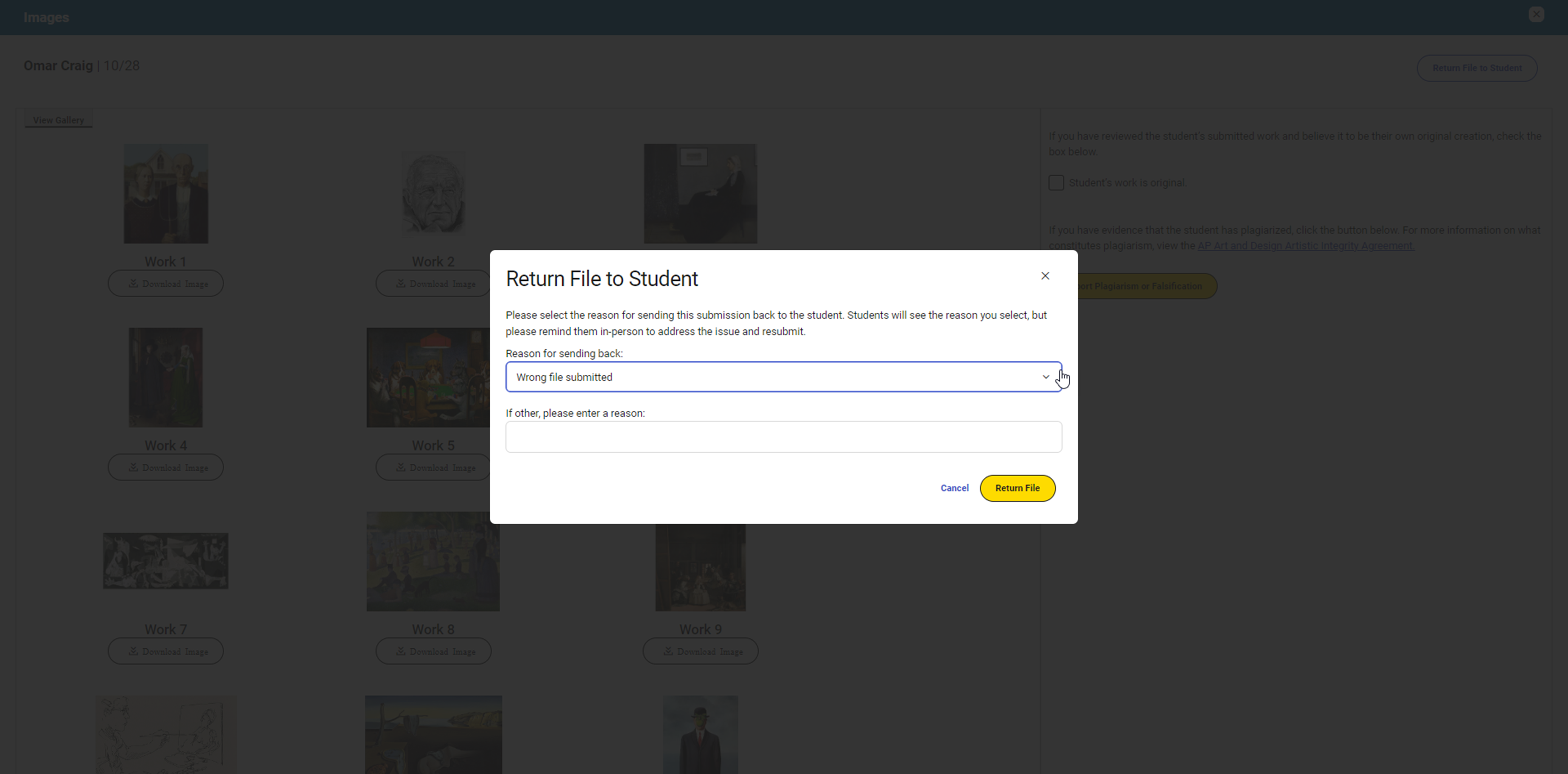Returning a Portfolio Component to a Student
In the rare event of a technical error, teachers may return a portfolio component to the student with recommendations on how to correct the submission. Students are responsible for their submission and unless a technical error is evident, teachers should not return a portfolio solely for the purpose of attempting to improve the student’s exam score.
Please note that all students have agreed to abide by the Artistic Integrity Agreement. Even if a teacher were to suspect that a student may have plagiarized aspects of the portfolio, the teacher must not return the submission. You’ll learn more about reporting plagiarism on the following page of this guide.
How to Return a Portfolio Component to a Student
- From the Progress page, open the student’s submitted portfolio component.
- From the portfolio component page, select Return File to Student if you’d like to recommend the student make changes to the component.
- You’ll then see a screen that asks you to select your reason for returning the portfolio component.
Important: If you return the portfolio component to a student, you must inform them that they need to take action in the AP Digital Portfolio in order to send the component for scoring. The AP Digital Portfolio does not email students when a portfolio component is returned to them.
Even if a student decides not to make changes to their portfolio component, they must submit it as final again in the AP Digital Portfolio by the AP Program deadline for it to be sent to the AP Program for scoring.
Note: If you don’t take any action after a student submits their portfolio components as final, their portfolio components will automatically be sent to the AP Program for scoring on May 8, 2026, 8 p.m. ET.