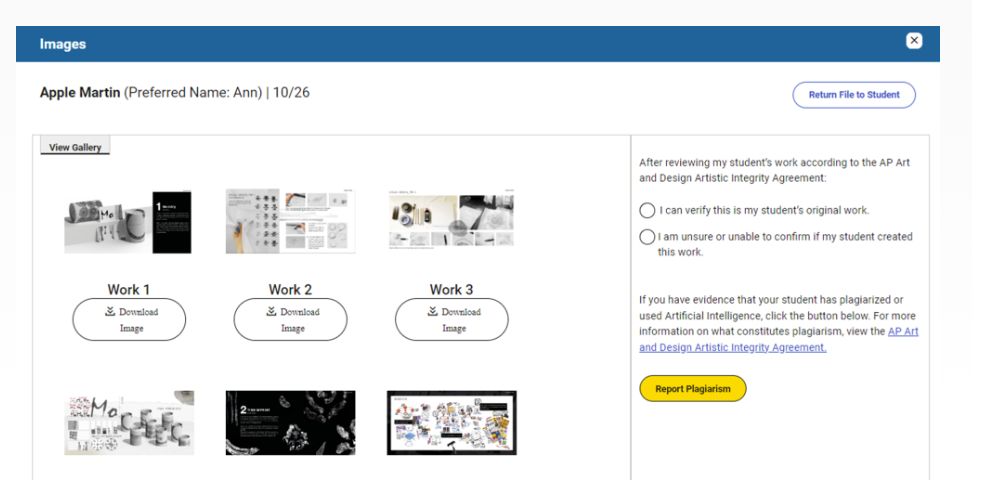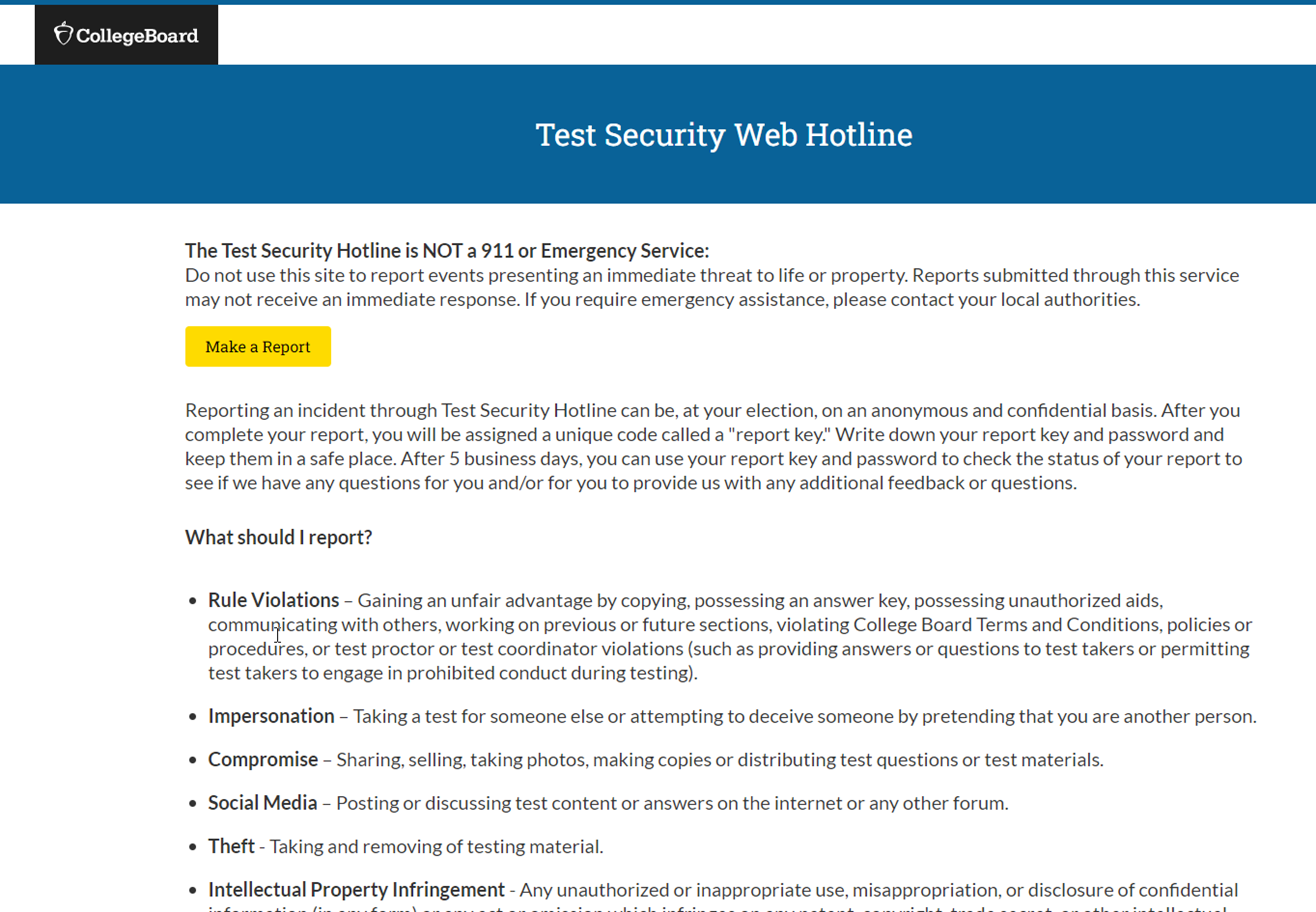Back
Reporting Plagiarism
Reviewing a Portfolio for Plagiarism
- From the Progress page, open the student’s submitted portfolio component.
- On the right side of the screen, you have the option to confirm that the student's work is original, that you're unable to confirm the work is original, or you can select the yellow Report Plagiarism button.
- If you select the yellow Report Plagiarism button, a screen will open prompting you to make a report to the Test Security Team. Even if you report plagiarism, the student’s portfolio component will be sent to the AP Program for scoring and further review (as long as an exam has been ordered for the student by the AP coordinator).
Note: The AP Digital Portfolio doesn’t require you to select anything related to plagiarism. This step is optional. If you don’t take any action after a student submits their portfolio component(s) as final, their portfolio component(s) will automatically be sent to the AP Program for scoring on May 8, 2026, 8 p.m. ET.