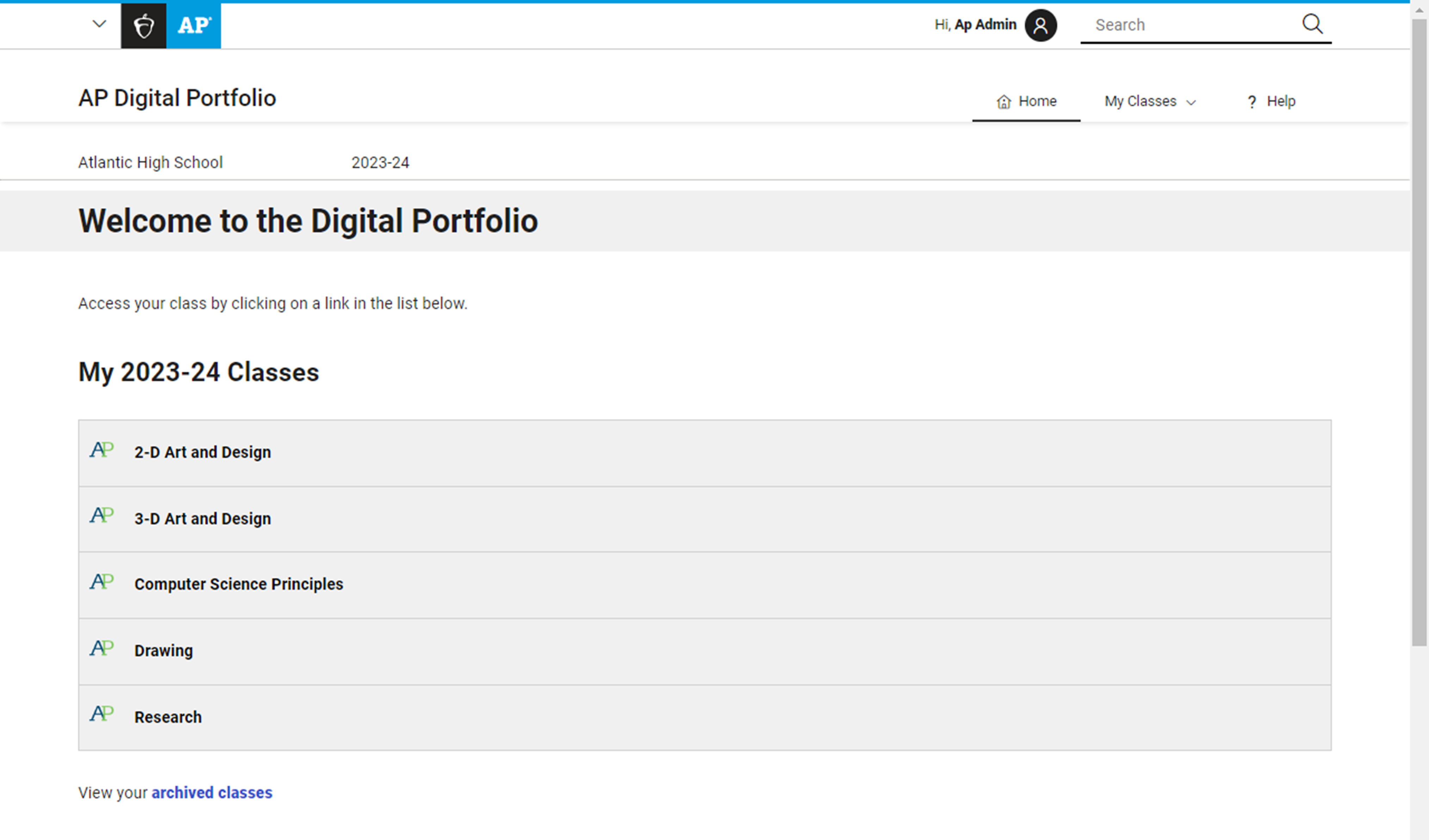Back
Accessing the AP Digital Portfolio
AP Art and Design Portfolio Exams are submitted through the AP Digital Portfolio. The AP Digital Portfolio and My AP are directly linked. AP coordinators, teachers, and students log in to the AP Digital Portfolio using the same College Board login information they use to log in to myap.collegeboard.org.
The digital submission guides for teachers and students provide all details and instructions to support teachers and students with using the AP Digital Portfolio. Please encourage your teachers and students to review the guides.
How to Access the AP Digital Portfolio
- Go to digitalportfolio.collegeboard.org and select Educator.
- Enter your College Board login information.
- Once you’re logged in to the AP Digital Portfolio, you’ll see the AP Digital Portfolio homepage, which lists all 2025-26 courses for your school that you’ve set up class sections or exam only sections for in AP Registration and Ordering, and that require work to be submitted through the AP Digital Portfolio. (If you support more than one school, you can select the appropriate school from a dropdown on the top left of the screen.)
Note: The screenshot above is an example. You’ll see your current year’s information in the AP Digital Portfolio.