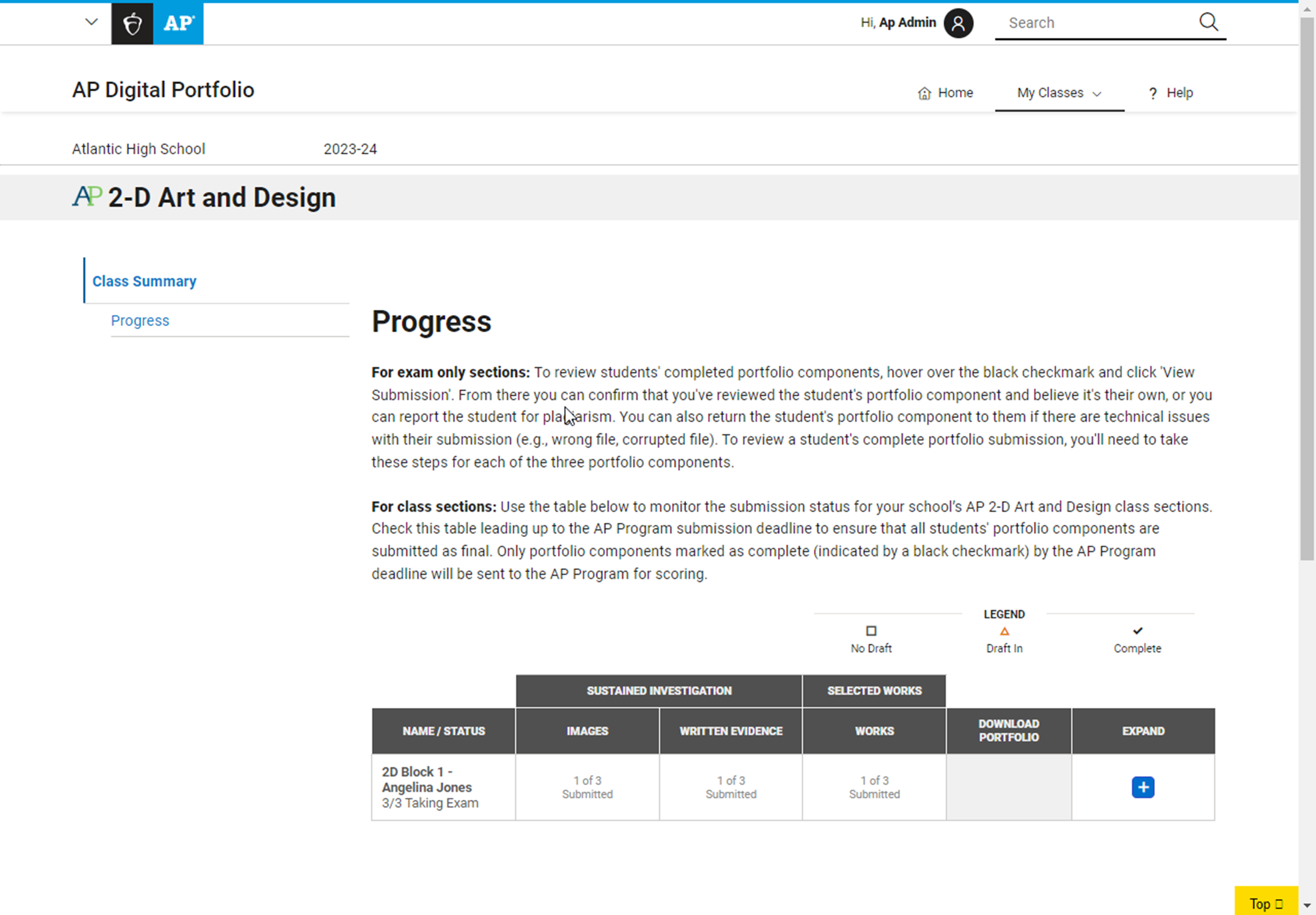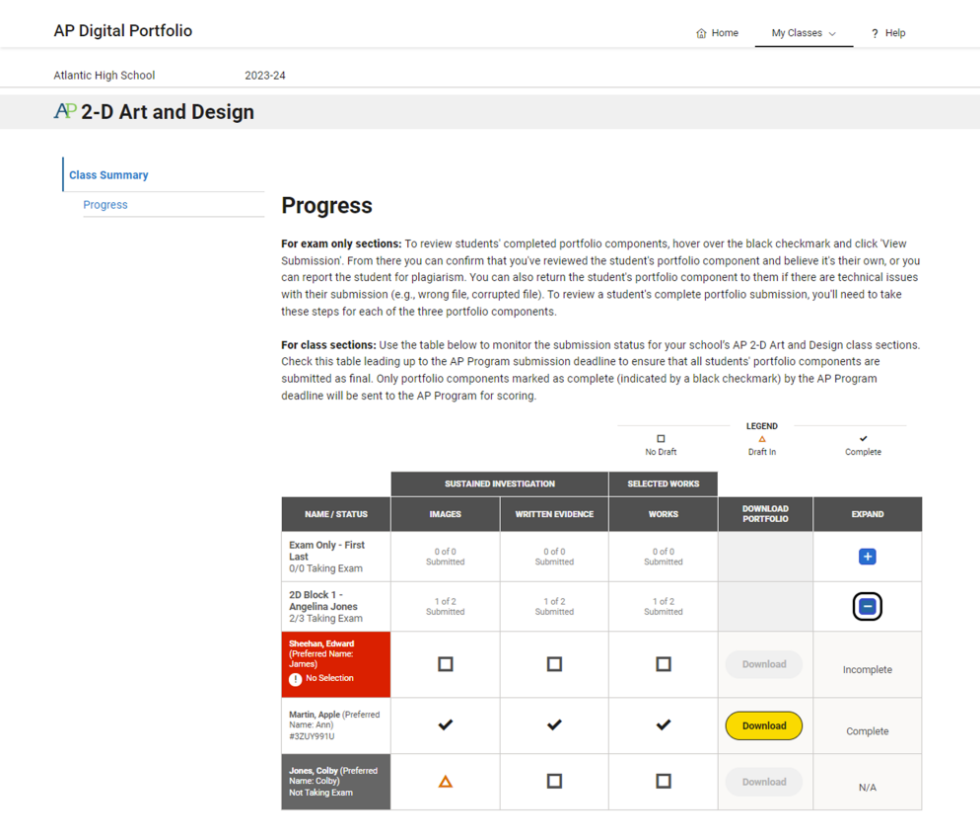Back
Reviewing Portfolio Submission Progress
Important: To best support the students in your school, you should check the AP Digital Portfolio leading up to the AP Program deadline, and ensure the submission status for each student is updated to Complete by the deadline. This page will walk you through that process.
How to View Students’ Progress
- From the AP Digital Portfolio homepage, select the AP Art and Design portfolio type that you’d like to view (2-D Art and Design, 3-D Art and Design, Drawing).
- The Progress page will open. This shows every class section and exam only section that’s been set up in AP Registration and Ordering for your school for this portfolio type.
- Select Expand for a detailed view of the students’ progress within that class or exam only section.
Progress Page (Not Expanded)
- Name/Status column shows the individual class or exam only sections set up for your school in AP Registration and Ordering. It also shows the teacher’s name for that section, and number of students in that section that are registered for the exam vs. the total number of students in the class section (e.g., 1/1 Taking Exam).
- Sustained Investigation (Images), Sustained Investigation (Written Evidence), Selected Works (Works) columns give an overview of the submission status of each portfolio component for the students who are registered for the exam.
Progress Page (Expanded)
Once you’ve expanded a class section, you’ll see a view of all students enrolled in that section.
Exam Order Status
- If a student is registered for the exam, their AP ID will be listed under their name.
- If they’re not registered for the exam, it will either say:
- Not Taking Exam, which means the Exam Order? status in AP Registration and Ordering is No, or
- No Selection, which means the Exam Order? status in AP Registration and Ordering is Undecided.
- Important: Students can upload and submit work for a portfolio regardless of their exam order status, but only portfolios that have an exam ordered will be sent to the AP Program for scoring.
Submission Status for Each Portfolio Component
- Students need to submit the 3 portfolio components as final individually in the AP Digital Portfolio.
- Only portfolio components with a black checkmark by the May 8, 8 p.m. ET deadline will be sent to the AP Program for scoring (as long as an exam has been ordered).
Note: Only the AP teacher can review students’ uploaded work in their class section. As the AP coordinator, you’ll be able to review uploaded work for students who are enrolled in an exam only section. More information about supporting exam only students is on the next page.