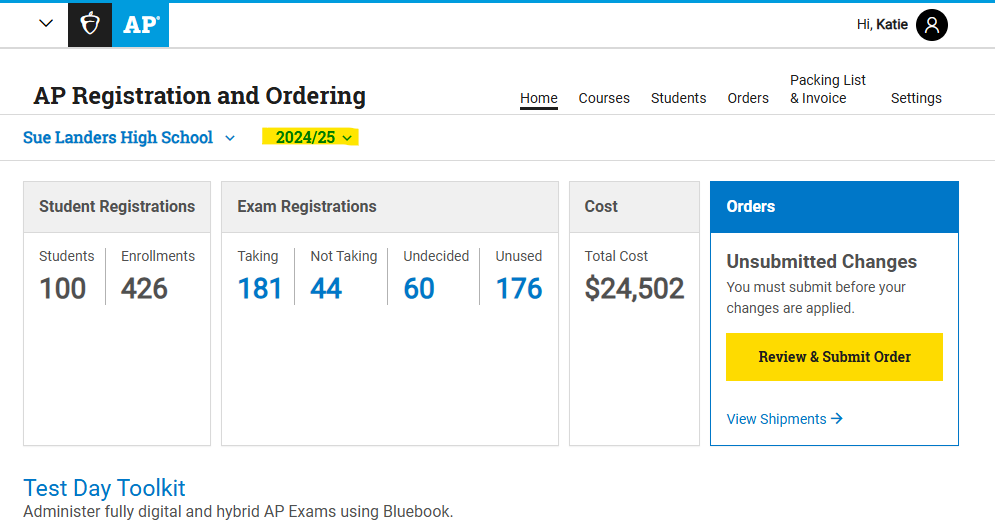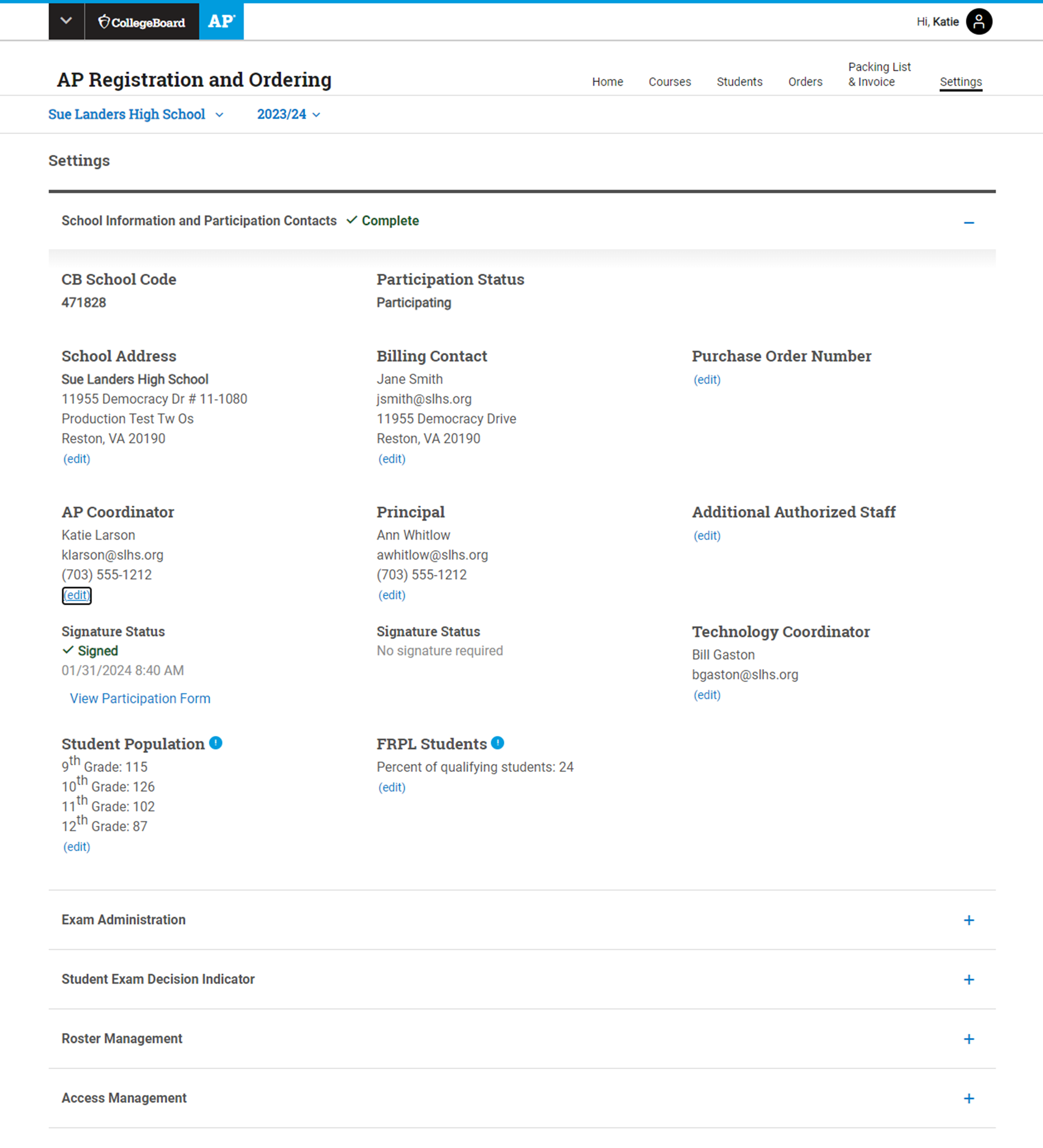FAQ
How do I update my school’s 12th-grade total student population data?
Your school’s AP coordinator can update enrollment data by logging in to AP Registration and Ordering and following these steps:
- Navigate to the AP Registration and Ordering view.
- Select the appropriate school year from the dropdown. You may make updates to these data for both the prior school year and the current school year.
- Navigate to Settings and expand the School Information and Participation Contacts section.
- Scroll to the Student Population fields and choose Edit.
- Make updates in the displayed prompt and click Save.
Changes to the data for the 2024-25 school year may be made through June 24, 2026. However, to have their schools included in the public list of 2024-25 AP School Honor Roll recipients, AP coordinators needed to have entered this data by November 20, 2025.
If your school does not wish to be considered for the AP School Honor Roll, your AP coordinator should leave your 12th-grade enrollment field blank. If your school does not have a 12th grade, your coordinator should enter zero. Your coordinator can continue to update this field even after your school’s information has initially been submitted.
These data are also used for the College Credit Report in AP Score Reports for K–12 Educators. If you decide not to provide these numbers for your school, the corresponding fields on your school’s College Credit Report will also be blank.