Physics Instruction Using Video Analysis Technology
Introduction
My first encounter with using video to teach high school physics concepts occurred one summer in the early 1990s while I was teaching at a large suburban high school. I may have read about it in a teaching journal or heard about it from some other person, or I may have actually generated the idea by linking my experiences using carbon tape "dot timers" in class and playing around with the pause and frame-advance features on my VHS player. Whatever the case, the idea was that I could film an object's motion, place the recording in the VHS player, and place an overhead transparency over the television screen. Then, using the pause and frame-advance features of the VHS player, my students could mark the transparency to indicate the object's location in each frame and obtain a data source of successive dots similar to what they obtained when using the dot timers, carbon, and paper tape. They would then measure changes in the object's position with time and calculate velocities and accelerations just like they had done before with other position and time data sets. I even figured that we could analyze the motion of more than one object in the same video. Over the course of that summer, I made plans for my AP Physics students to analyze most, if not all, of the same types of motion they had done the year before in the introductory physics course. Projectile motion, relative velocity, circular motion, collisions, and energy conservation of falling objects and pendulums were only some of the situations I had planned for my class to study using video recordings.
I was eager to try out this new data-collection method once school started that fall. At the appropriate time, I took my AP Physics students to the gym, set up the camera, and had one student take a basketball to the top bleacher and drop it while being filmed. Another student stood on the floor below and held a meter stick in view to use for scaling when analyzing the distances the ball fell between each frame. I found the specifications for the video camera so that we could know how much time passed between successive frames.
I don't know about the students, but I was excited when we returned to the classroom to view the video of the falling basketball. I placed the tape in the player, put the overhead over the screen, and hit Play. What we observed was very disappointing. The quality of the recording and/or playback was so poor that the basketball was just one big blur as it fell. When using the pause and frame-advance features, we couldn't even tell that there was a basketball anywhere in the frame. Although the prospect of using video to study motion was promising, the technology of the early 1990s (at least the affordable technology) was not yet sophisticated enough to make it possible.
Video Analysis in the Twenty-First Century
I didn't think much more about using video for studying motion until I attended a conference in the fall of 2002 and became aware of new developments in video analysis. I learned that not only had developments in digital video increased the quality of video recordings so much that you could actually see a falling basketball during playback, but also several computer programs could now perform calculations and make graphs of position, velocity, and acceleration with just a mouse click. Such technology is not only applicable to physics studies; mathematics teachers should also find it relevant to their studies (Bryan 2005). Several of these programs are described in the following paragraphs, with links to web pages offering further descriptions, and purchasing and/or download information.
Regardless of the specific program used, video analysis is performed using the same basic principles. The video camera is used to "collect" position and time data, which can then be used to mathematically and graphically model anything related to the position and/or motion of the object. By using frame-advance features and "marking" the position of a moving object in each frame, students are able to more precisely determine the position of an object at much smaller time increments than with common timing devices such as photo gates, stopwatches, and mechanical dot timers. Once students collect data consisting of positions and times, they can manipulate these values to determine velocity and acceleration and, if mass is known, other values such as kinetic and potential energies, force, momentum, etc. Students may then graphically display their collected and calculated data and insert these graphs and information into other documents.
Several relatively inexpensive, commercially available video analysis programs such as VideoPoint, Physics ToolKit (formerly known as World-in-Motion), and Measurement in Motion are used in physics instructional settings. Other programs are also available for no cost (e.g., DataPoint and Tracker). The growing interest in this type of technology and the awareness of its potential for enhancing student learning has led makers of calculator-based software and probes, such as Vernier's Logger Pro, to incorporate similar video analysis capabilities into their existing programs. In addition to these and other currently available programs, similar programs are being developed for use with handheld computers, which increase the versatility of video analysis as an instructional tool. These programs serve as an effective means to collect, analyze, and report data and also enable the analysis of some situations that would not otherwise be possible.
Program Comparisons
VideoPoint
This program is recommended by the American Association of Physics Teachers and is what I consider to be the best program available, even though it is the most expensive. The user-friendly toolbars make the "learning curve" on this program relatively simple. The ability to both translate and rotate the coordinate system is also a valuable feature that not all video analysis programs include. Another important feature is its ability to produce multiple graphs in separate windows that can be viewed side by side on the computer screen. "Best-fit" equations may be modeled or fit to each graph. The program comes with over 200 video clips, although I prefer to use my own. VideoPoint also has its own "capture" program, which is a great way for students to capture and edit their own clips for analysis.
Measurement in Motion
Users of this inexpensive program have the ability to program relationships among variables to calculate and display, giving it an almost unlimited number of analysis possibilities. Users must generally produce their own video clips for analysis, as this program only comes with a limited number of its own. This is a great program and is very cost effective, but I believe that it would not be appropriate for high school students below the AP level because more time is needed to learn how to use the program, taking away from time spent learning physics concepts. I would, however, strongly recommend it for AP Physics students who already have a basic understanding of physics concepts and need to spend more time gaining a deeper understanding by devising their own analysis techniques.
Physics ToolKit
Physics ToolKit is another great program that is inexpensive, easy to use, and comes with over 200 excellent video clips. Also included with the program are tutorials and lesson plans that teachers should find very helpful in planning their investigations. This program allows for the translation of the origin but not rotation.
Vernier's Logger Pro
Vernier has recently added video analysis capabilities to their Logger Pro software. Their program functions similarly to other video analysis programs but does not contain as many features. Users can analyze their own movie clips, and the graphical analysis features of the program are excellent.
Tracker
Tracker contains many of the same features contained in the other programs, but it's free. Users "mark" video frames, set the origin to the desired location, and calibrate the video for real-world measurement values. Tracker then calculates motion values, constructs graphs, and draws and manipulates force, velocity, and acceleration vectors. The Tracker web page contains links to tutorials and several video clips ready for analysis. The program also has the capability of creating a line profile tool that measures the brightness of the image pixels it lies on in order to generate spectral line profiles and analyze diffraction and interference patterns, a feature not currently available in other video analysis programs.
DataPoint
This free program is the most basic. Users mark a video in a similar manner as in all of the programs. Each mark places the time and x and y pixel positions in a separate window. Users must then paste the data into a spreadsheet and do their own analysis graph production. The origin is by default in the lower-left corner of the movie window, but it may be translated into another position by manipulating the raw data. Users are also left with the task of converting pixel positions to more common units of measurement.
Examples of Video Analysis Applications
Preservice teachers in my conceptual physics course use VideoPoint to examine constant and accelerated motion, objects falling with/without significant air resistance, conservation of energy of a bouncing ball, and objects revolving on a turntable. Each time we use the program, we learn additional features of the software. I give each pair of students a disk containing the video to be analyzed and a laboratory report template in Microsoft Word.
Constant and Accelerated Motion
Students first use the program to examine the simple case of an object (battery-operated toy car) moving horizontally at a constant speed. They perform this investigation after they have already used the TI CBR (calculator-based ranger) to produce "real-time" graphs of constant and accelerated motion, and have used a computer simulation to examine changes in motion graphs with changes in initial conditions. Equations for this motion are calculated by the program and displayed in the graph window. Figure 1 displays a screen shot illustrating typical results. Notice that multiple representations of this motion are displayed side by side in the computer window.
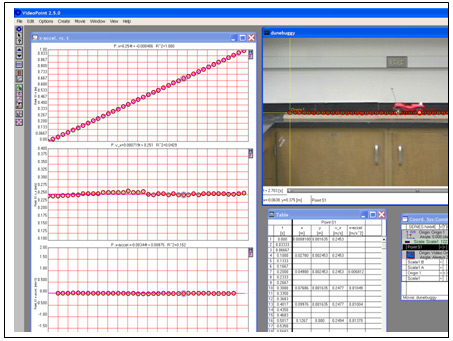 Figure 1: Screen shot of constant velocity analysis
Figure 1: Screen shot of constant velocity analysis
The students then examine the motion of a toy truck that slows down while traveling across the screen. Figure 2 displays results obtained from this analysis. The decreasing spacing between marks on the video window indicates that the object is slowing down. Students also observe the shapes and equations of the graphs of the data contained in the data table.
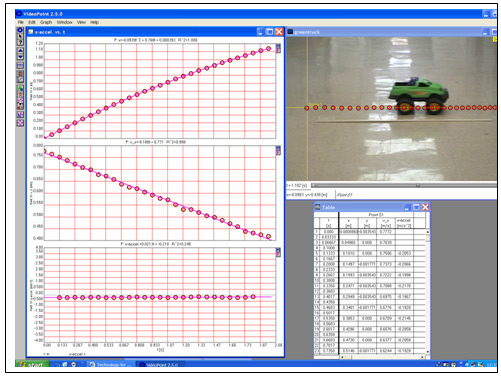 Figure 2: Screen shot of accelerated motion analysis
Figure 2: Screen shot of accelerated motion analysis
Free Fall
The students later investigate a ball falling with negligible air resistance and a balloon falling with significant air resistance. In this lab, students learn to move the origin to the highest position marked and rotate the axes until downward is the positive vertical direction. Results for the falling ball are displayed in Figure 3.
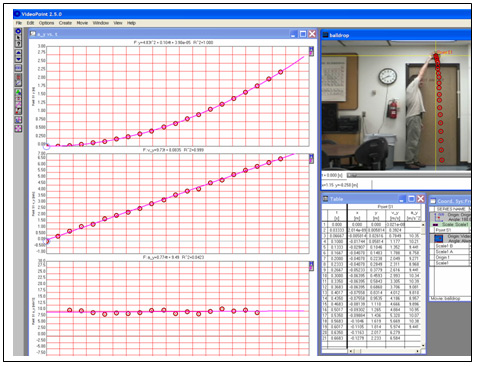 Figure 3: Screen shot of falling ball analysis (negligible air resistance)
Figure 3: Screen shot of falling ball analysis (negligible air resistance)
Figure 4 displays a similar analysis of a falling balloon. Students note that the position graph appears to become linear and that the velocity graph becomes horizontal after a short time, both indicating that the balloon stopped its acceleration soon after release.
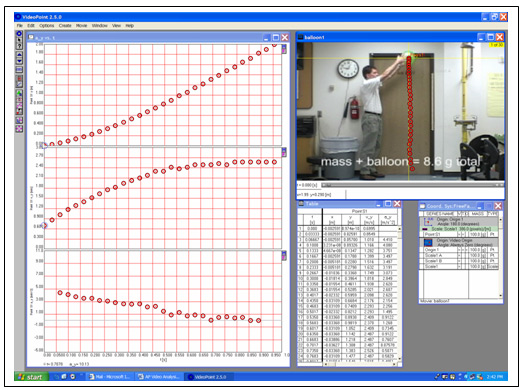 Figure 4: Screen shot of falling balloon analysis (significant air resistance)
Figure 4: Screen shot of falling balloon analysis (significant air resistance)
VideoPoint allows the user to "zoom in" on any graph section, much like students using graphing calculators are accustomed to. Students then display only the sections of the graphs that indicate the balloon reached its terminal velocity and place best-fit curves on these sections. Typical results, indicating that the balloon reached a terminal velocity of about 2.5 m/s after falling 0.60 sec, are displayed in Figure 5.
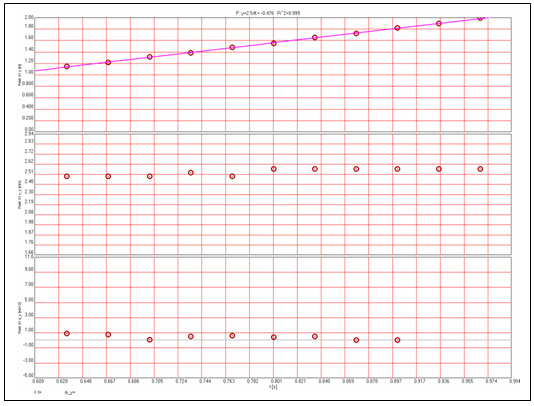 Figure 5: Graphs illustrating terminal velocity of falling balloon
Figure 5: Graphs illustrating terminal velocity of falling balloon
Conservation of Mechanical Energy
The capability of using video analysis for investigating the conservation of mechanical energy may be one of its most useful applications. Physics students no longer have to assume that energy is conserved when a ball rises and falls through the air; they may now discover that it is true. Figure 6 displays energy graphs obtained by analyzing the falling and bouncing of a small basketball. A more detailed description of this investigation and other graphical results may be found by visiting the CITE site.
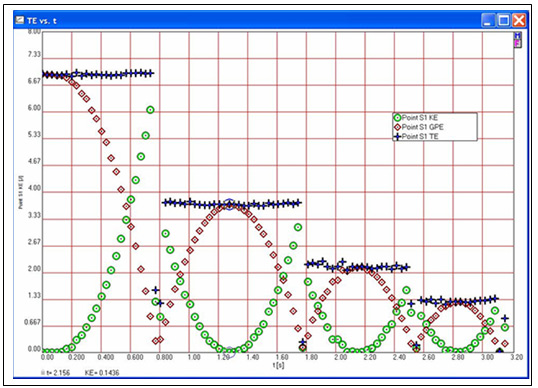 Figure 6: Screen shot of bouncing ball energy analysis
Figure 6: Screen shot of bouncing ball energy analysis
Rotational Motion
Using a video of an object revolving around an external point allows students to readily examine both rotational and linear motion. The final video investigation my students perform is to compare both rotational and linear motion of two objects placed on a turntable at differing radii from the center. Figure 7 displays linear motion data with x and y components, indicating the periodic nature of these values.
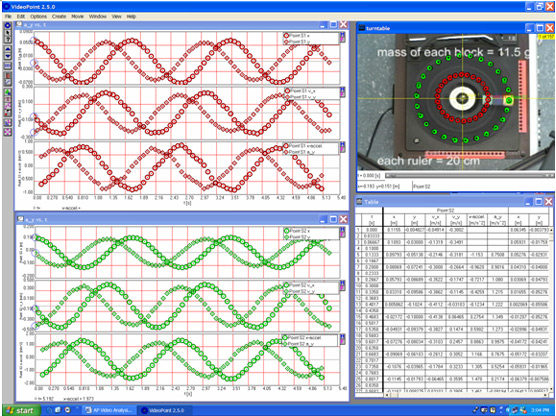 Figure 7: Screen shot of circular motion video analysis (x and y components)
Figure 7: Screen shot of circular motion video analysis (x and y components)
The software can also generate graphs of the magnitude of the position, velocity, and accelerations (Figure 8), which indicate the radius, linear velocity, and centripetal acceleration of each of the revolving blocks. Although these graphs should be linear, they do fluctuate sinusoidally due to the nature of the pixel resolution of the video. A better analysis would be obtained if the video were converted to "square pixel" dimensions. Plots of the force components and the magnitudes of the forces (not shown) may also be generated quickly and compared with calculated centripetal force values.
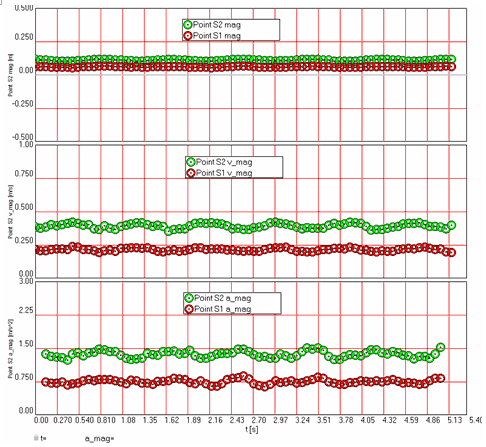 Figure 8: Graphs of circular motion video analysis (radius, linear velocity, centripetal acceleration)
Figure 8: Graphs of circular motion video analysis (radius, linear velocity, centripetal acceleration)
The software also generates angular motion graphs (Figure 9). Students may then see that even though the two objects exhibit different linear motion characteristics, they have identical angular velocities and accelerations.
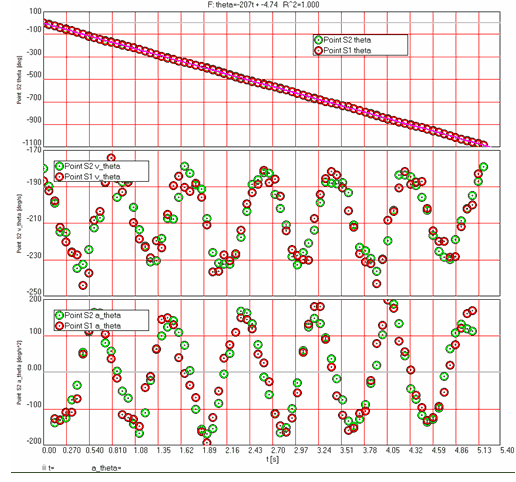 Figure 9: Graphs of circular motion video analysis (angular position, velocity, and acceleration)
Figure 9: Graphs of circular motion video analysis (angular position, velocity, and acceleration)
Video Analysis Versus "Sonic Rangers" and Other Motion Sensors
Motion detectors/sensors, such as those currently available from Vernier, Pasco, and Texas Instruments, do offer the capability of analyzing several types of motion repeatedly while generating "real-time" graphs and should be the technology of choice in some investigations. However, video analysis software does have several advantages: six important advantages over MBL (microcomputer-based laboratory) probes and sensors in many investigations are:
-
There are no limitations over distances involved in video analysis. Most motion sensors are only able to detect motion within a range of 1.5 to 19 feet. The "field of view" is also limited to a cone encompassing about 20 degrees from the sensor. Any other objects moving within this region may interfere with the sensor's ability to record only the motion of the desired object.
-
Video analysis allows study of two-dimensional motion, like revolving objects and projectiles. Although it is possible to use motion sensors to analyze two-dimensional motion, it requires using more than one sensor and transferring data from each sensor to a common computer or calculator. The limited "field of view" for these sensors greatly limits the two-dimensional motion situations that can be analyzed.
-
More than one object can be analyzed in any video, leading to detailed comparisons of objects that are in the same system. The motion of more than one object in the "field of view" of a motion sensor, and even the placement of nearby objects, will lead to undesired stray data points. No such problem exists with video analysis, as there is virtually no limitation to the number of objects within a video clip that may be analyzed.
-
Video analysis can be performed without all of the cumbersome wires and sensors. All that is needed for video analysis is a computer, the software, and the movie clip.
-
Most video analysis programs enable the user to examine multiple representations of the phenomena (graphical, data table, equation, pictorial) "side by side" in the same computer window. Although graphing calculators now have the capability of displaying data tables and graphs side by side in the viewing screen, there is little comparison to the detail and quality that can be obtained using video analysis.
-
Video analysis software is cheaper. Assuming that computer facilities are available, video analysis software is far cheaper when compared with motion sensors when one factors in how much it can be used for.
Although I do believe that sensors and probeware technologies are important additions to any physics laboratory, the bottom line is that video analysis allows the user to conduct far more investigations with greater detail and at a lower cost than can be done with motion sensors.
The versatility of video analysis technology is also an important feature that should not be overlooked. Any object(s) in any location that can be, or has been, videotaped can be analyzed. Computer technology today even makes possible the video analysis of any clip of motion taken from any available VHS, CD, or DVD recording.
Video Analysis and Scientific Investigations
While most computer simulations and other technologies take away the possibility for "experimental error," students may incorporate error into video analysis via the "marking" process. Collected data can only be as accurate as students are in marking the exact same location on the moving object(s) in each frame. Although each frame is precisely timed by the digital recording, the exact position of the object at those times is dependent upon the marking skill of the student. The quality of the video is also a factor in marking errors. The faster the object is moving, the less likely it will appear distinctly in each frame. While this does not usually lead to as much error as is normally found in other timing and position-measuring techniques (Have you ever had your students time a ball falling 0.5, 1, 1.5, 2, 2.5, and 3 meters in your classroom using stopwatches?!), the introduction of error does make this form of analysis more realistic as a scientific process than do many simulations.
Digital video analysis represents one of the most powerful technological innovations. Interactive digital video has been found to have a positive effect on students' feelings of comfort in using computers (Escalada and Zollman 1997). Another study found that the use of videotapes to introduce physics laboratory experiments had positive effects on student attitudes but no effect on student achievement (Lewis 1995). This study, however, was conducted before recent innovations in video analysis made possible easier and more detailed analysis processes.
Other studies related to the use of probes/sensors and spreadsheet manipulation of data may also be applicable to video analysis. Once the video is marked, students can view the video in real time and see the graphs respond in real time to the motion of the object, leading to many of the same benefits that real-time MBL analysis provides. My experience using video analysis with preservice elementary teachers in a conceptual physics course is that these students both enjoy the video analysis activities and express pride in learning and using "state-of-the-art" equipment. The further benefit of being able to analyze situations in ways that would not otherwise be possible also makes this technology an essential addition to any physics learning environment.
References
Bryan, J. 2005. "Video Analysis: Real-World Explorations for Secondary Mathematics." Learning and Leading with Technology 32 (6): 22-24. jabryan.iweb.bsu.edu/VideoAnalysis/.
Bryan, J. 2004. "Video Analysis Software and the Investigation of the Conservation of Mechanical Energy." Contemporary Issues in Technology and Teacher Education 4 (3): 284-298. http://www.citejournal.org/volume-4/issue-3-04/science/video-analysis-software-and-the-investigation-of-the-conservation-of-mechanical-energy.
Escalada, L., and D. Zollman. 1997. "An Investigation on the Effects of Using Interactive Digital Video in a Physics Classroom on Student Learning and Attitudes." Journal of Research in Science Teaching 34 (5): 467-489.
Lewis, R. 1995. "Video Introductions to the Laboratory: Students Positive, Grades Unchanged." American Journal of Physics 63 (5): 468-470.
Authored by
Joel A. Bryan
Texas A&M University
College Station, Texas