So Much Data, So Little Time
Managing Data Sets on Graphing Devices
When I first began teaching AP Statistics back in 1997, I wanted students to use data all the time. So, thinking that I was clever enough, I would link data sets to them a couple of times a week, and this of course took time out of the class period. I was not organized enough to figure out what I wanted to use ahead of time, so I was going pretty much day to day.
Over the years of teaching the course, I have found favorite data sets and collected more along the way. So much data!! How do you select what you really want to use? That is a good question, and I am not sure I have all those answers. Over time, I decided that instead of giving each student the same data set, I would give different groups different sets of data so that good comparisons and discussions can take place.
There are times when I link like sets of data to different groups so, in essence, their conclusions are similar. For example, instead of the whole class having the same data set, which is skewed to the right, I would link different sets of data with the same characteristics to the different groups. Many of the conclusions would be alike, but some of the discussions would differ. Students would see how different data sets could be described in a similar fashion. Then my students asked, "Can we have that data as well? It seems interesting." I came to the conclusion that all students should have all the data sets and then I can just assign each group a particular set. That way, students are able to graph multi-sets on the graphing device for further exploration.
How do I manage linking all the data and possibly some displays all the time? I organize the information into groups, as much as two weeks or more of information, which I send to the student TI graphing devices to be stored in their archives. The following screenshots from a TI-84+ Silver Edition handheld graphing device illustrate what I do with lots of data. All the data sets featured are "made-up" and for demonstration purposes only.
For this first example, I will take three data sets and place them in a GROUP because I want to use these data sets over a two-week period. I want my students to be able to refer to these sets in various ways during the two-week period, perhaps even consulted for an upcoming quiz.
The three made-up data sets are called TOYS, TEMPS, and SCORE. See the ListEditor below.
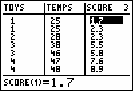
Now, we will group these sets into one file.
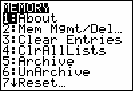 Press 2nd + to access Memory. |
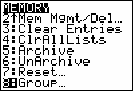 Arrow down to 8:Group. |
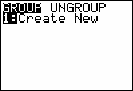 Press ENTER to create a new group. |
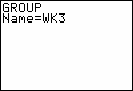 I called this group "Week #3" since it will be used then. |
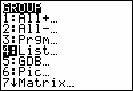 Arrow down to 4:List since you're choosing lists to group together. |
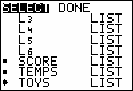 Press ENTER to select which lists you want to group together. |
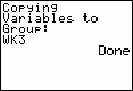 |
It is time to send the data to the student graphing handhelds. I teach students early on that as a member from each group comes up for a link, I will link to one member of the group who, in turn, will link to the other members. This takes very little time.
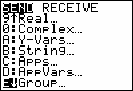 Press 2nd Link, arrow down to E:Group, and press ENTER. |
 Press ENTER to select which groups you want to send, then arrow over to Transmit. |
The students will now need to ungroup the data. I have a pre-made worksheet with screenshots teaching them how to do this. They keep this handout in their binders along with others I have created to make the use of the handheld graphing device easier and more manageable for student use.
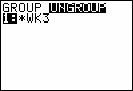 Go back to 2nd + (Memory), arrow to 8:Group, arrow over to UNGROUP, choose the selections, and press ENTER. |
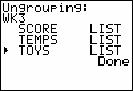 The lists that were grouped are ungrouped and placed in the 2nd-STAT- NAMES menu. |
You have a couple options:
- The students can keep the lists in the NAMES menu.
- The students can archive each list until they need it, so they do not have to keep it in the NAMES menu. Archiving allows the data to be stored and frees up RAM space.
Once the students learn list management, they can decide how best to use the lists, graphs, and other information, which you may send to them. I often send students PICS, GBD (graphical databases) equations, programs, etc. Learning these techniques will also help them with other classes. I have students who use their devices in science classes and can store data and graphs by different names in order to keep all the information separate, allowing for easy access.
Robin Levine-Wissing has taught mathematics for 26 years and has served as an AP Reader for 5 years. She has been a T3 (Teachers Teaching with Technology) national instructor for 10 years and a College Board consultant for 5 years. Robin was a co-author of an article entitled "Computer Physics on the Playground" in The Physics Teacher in 1995. Robin has presented over 100 workshops and institutes all over the United States and Canada. She currently teaches AP Statistics and precalculus in Naperville, Illinois.
Authored by
Robin Levine-Wissing
Naperville North High School
Naperville, Illinois